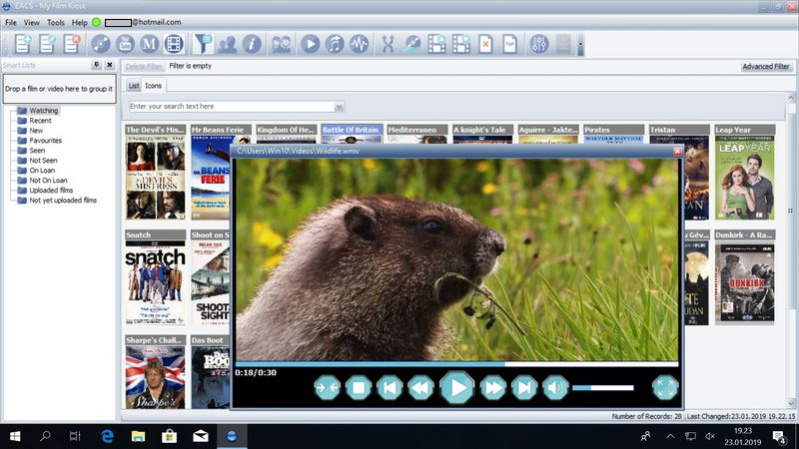My Film Kiosk 3.0.0.0
Free Trial Version
Publisher Description
Download, organise and watch your films and videos from a single application and centralise all your multimedia entertainment. You can download videos from YouTube and streaming sites, import existing video files and download DVD and Blu-ray covers. With all your videos centralised in one place, it will be a breeze to organise and enjoy them. Take also advantage of the built-in video player to define scenes to skip and resume interrupted videos. With MyFilmKiosk you can also: 1) Quickly resume downloads you have paused. Large and/or multiple downloads can in this way be spread over time. 2) Easily create your own playing lists and define the exact order in which videos are played. 3) Adjust your videos so that they have the same audio level. High volumes are lowered while low volumes are heighten. 4) Convert your music videos to audio files (MP3) and listen to them on any device or burn onto a CD. 5) Export part or your entire collection to a booklet in PDF-format for easy sharing with family and friends. 6) Share your DVD and Blu-ray discs with family and friends whithout ever losing track on who has borrowed which film, when and for how long. 7) Rectrict access to your films and videos by password protecting your collection.
About My Film Kiosk
My Film Kiosk is a free trial software published in the Cataloging list of programs, part of Home & Hobby.
This Cataloging program is available in English, Norwegian, Spanish. It was last updated on 27 March, 2024. My Film Kiosk is compatible with the following operating systems: Windows.
The company that develops My Film Kiosk is EA Collector Software. The latest version released by its developer is 3.0.0.0. This version was rated by 1 users of our site and has an average rating of 4.0.
The download we have available for My Film Kiosk has a file size of 61.87 MB. Just click the green Download button above to start the downloading process. The program is listed on our website since 2019-04-29 and was downloaded 65 times. We have already checked if the download link is safe, however for your own protection we recommend that you scan the downloaded software with your antivirus. Your antivirus may detect the My Film Kiosk as malware if the download link is broken.
How to install My Film Kiosk on your Windows device:
- Click on the Download button on our website. This will start the download from the website of the developer.
- Once the My Film Kiosk is downloaded click on it to start the setup process (assuming you are on a desktop computer).
- When the installation is finished you should be able to see and run the program.